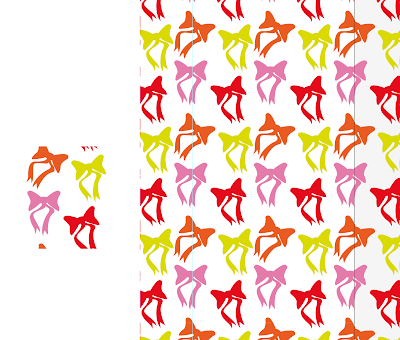Creating Patterns
- if you want to have 'overlapping' make sure it appears on the other side of your rectangle..
- turn the stroke of your rectangle off
- select all
- select pathfinder. --> divide
- more anchor points are added
- ungroup selected things
- it has divided all the shapes you want to move
to the other side of the rectangle to create an overlapping repeat effect.
- make sure to measure where the points add up with one another when the pattern is created
align tool
- turn stroke of rectangle off again
- select the object, select the edge of the rectangle.e and click 'align to left' etc.
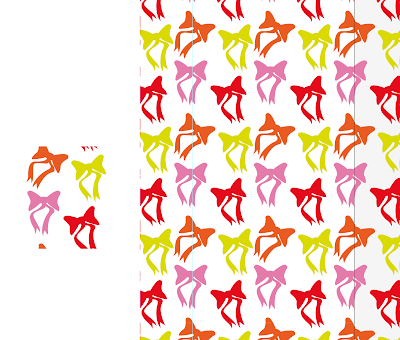
* there may be thin white lines that keep appearing and disappearing as you zoom in and out. this is because a glitch on illustrator and will not print out this way.